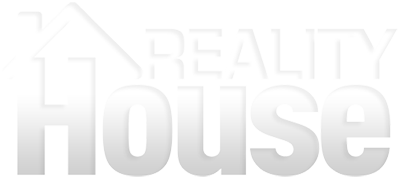-
kkkoo6ko ha inviato un aggiornamento 4 anni, 6 mesi fa
How to set up a network camera
Network cameras (a.k.a IP cameras) are gaining popularity rapidly among consumers due to their ever-improving quality,
features and declining prices. An HD network camera
that normally cost over $300 in 2012 can be bought under $60 in 2021. Traditional typical users of network cameras are
enterprises that have professionals for installation and maintenance. Many consumers choose the DIY approach to set up their
cameras. This article is meant to help these users. It by no means can replace the help from professionals that is needed for
a variety of reasons – complexity of a video surveillance system, user lacking required basic computer/network knowledge,
demanded expedition…
There are literally thousands of models of network cameras in use. It is impossible to have a set of instructions fitting
every model perfectly. We use a popular model (M1034-W) by the network camera inventor – Axis – in this article. The setup
steps for the vast majority of other network cameras are either identical or very similar to the ones described here.
A word about ONVIF?. Detailed explanation about ONVIF is beyond the scope of this article. An average user may only need
to know that ONVIF is an international standard. An ONVIF conformant camera offers the maximum compatibility and
interoperability with many software and hardware on the market. Generally speaking, ONVIF conformant cameras have more
features and better quality than traditional non-ONVIF network cameras.
You can find numerous ONVIF conformant models on any popular online stores such as Amazon or eBay
For this article, we assume the reader has very basic computer and network knowledge. Technically savvy users may find
many parts are too rudimentary for them.
Network configuration
Network cameras are different from web cams and analog CCTV cameras. Web cams are connected to computers by USB cables.
Analogy CCTV cameras are connected to servers by coax cables. Network cameras are connected to a network for access just like
computers are connected to networks. Each network camera is actually a computer with a CPU and memory. I process images from
CCD (Charge-coupled Device) or CMOS (Complementary Metal-oxide Semiconductor) sensors, send to clients (e.g. apps) and hosts
a web server.
Configure Apps
Most users want to access their network cameras outside their LANs (e.g. outside their homes). The next section will
explain how to access the cameras via Wide Area Network (WAN) (e.g. via cellular connections). Unless you are experienced
with the camera and its configuration, it is extremely important to make sure the camera works on your LAN first. This is
because the WAN access will never work if the LAN access does not work. If it works on your LAN, it will be very easy to
diagnose any issues with the WAN access.
Many apps have automated the setup process to a great degree, and it usually takes less than 1 minute to set up a camera
before starting enjoying its video.
The following is for setting up a camera with apps Onvier for Android, and IP CENTCOM for Windows 8.1/10 and Windows
Phone.
What is a Video Codec?
Reality House non rappresenta una testata e non è affiliato né collegato ai produttori, reti e programmi televisivi che sono oggetto di discussione sulle sue pagine.
Tutti i marchi, loghi e immagini utilizzati su Reality House sono protetti da copyright dei rispettivi proprietari. Se ritieni che un contenuto debba essere rimosso, ti preghiamo di contattarci.
© 2004-2020 Reality House